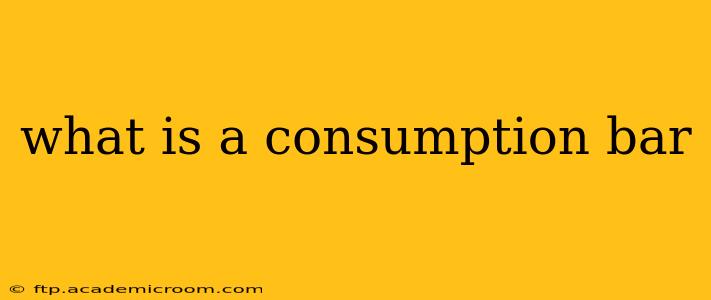A consumption bar, often seen in billing statements or online dashboards for internet service, cloud storage, or other utility services, visually represents your usage of a particular resource against a defined limit. Think of it as a progress bar, but instead of showing the progress of a download or task, it displays your progress toward your allocated resource limit.
This simple yet effective visual tool helps users quickly understand:
- How much of their allocated resource they've used: At a glance, you can see your current consumption level. Is it 10%, 50%, or 90% of your limit? This immediate feedback is crucial for planning and avoiding overages.
- How much resource remains: The remaining portion of the bar shows how much of your allowance is left. This helps you budget your usage and avoid unexpected charges.
- The risk of exceeding limits: As the bar fills up, it serves as a clear warning sign that you are approaching your limit. This encourages mindful consumption and proactive management.
Different Types of Consumption Bars and Their Applications
Consumption bars aren't limited to internet providers. They appear across various digital services:
- Internet Service Providers (ISPs): These are probably the most common place you'll see a consumption bar. They illustrate your monthly data usage compared to your plan's limit. Exceeding this limit often results in slower speeds or additional charges.
- Cloud Storage Services (e.g., Dropbox, Google Drive): Cloud providers use consumption bars to display how much of your allocated storage space is used. This helps users manage their files and avoid running out of space.
- Software-as-a-Service (SaaS) Platforms: Some SaaS platforms use consumption bars to show usage of features, API calls, or processing power, often linked to different subscription tiers.
- Mobile Phone Plans: Similar to ISPs, mobile providers use consumption bars (often for data, minutes, or text messages) to show usage against the plan's limits.
How to Interpret a Consumption Bar Effectively
While generally intuitive, understanding the specifics of your consumption bar is essential:
- Understand the Units: Pay close attention to the units used (e.g., gigabytes (GB), terabytes (TB), minutes, or messages). Knowing the unit helps you accurately interpret your usage.
- Check the Time Period: The bar usually shows usage for a specific billing cycle (e.g., monthly). Be sure to understand the time frame covered.
- Identify the Limit: Clearly identify the total amount of resource allocated to you. This is the maximum amount you can use before incurring penalties or limitations.
- Look for Warnings: Some bars change color or provide alerts as you approach your limit, providing visual cues to manage usage.
Frequently Asked Questions (FAQs)
What happens if I exceed my consumption limit?
The consequences of exceeding your consumption limit vary depending on the service provider. Common penalties include:
- Reduced speed: Your internet speed may be throttled significantly.
- Additional charges: You might face extra fees for exceeding your data or usage allowance.
- Service interruption: In some cases, service might be temporarily suspended until you upgrade your plan or reduce your usage.
How can I monitor my consumption more effectively?
Most services provide tools to monitor consumption in real-time. Check your account settings or mobile app for detailed usage information and set alerts to notify you when you are nearing your limit.
Can I change my consumption limit?
Often, yes. Contact your service provider to discuss upgrading your plan if you consistently exceed your current limit. This will allow for more resource allocation and avoid penalties.
Why is my consumption bar different from my billing statement?
There can be a slight delay between real-time usage and the billing cycle's final calculation. Also, ensure you're reviewing the correct billing period. Discrepancies should be investigated with your service provider.
By understanding the concept of a consumption bar and how to interpret it, you can better manage your resource usage and avoid unexpected costs or service disruptions. It's a simple yet powerful tool for controlling your digital footprint and optimizing your service plan.