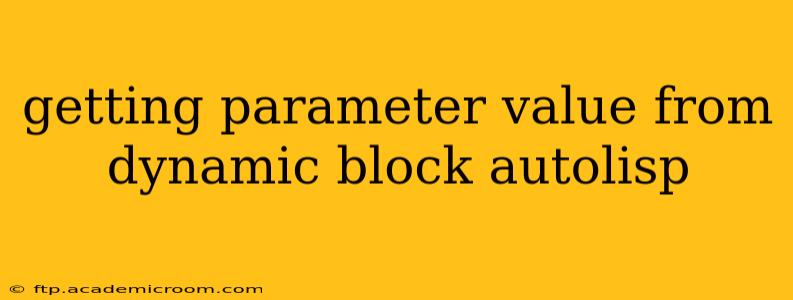Getting Parameter Values from Dynamic Blocks in AutoLISP
Extracting parameter values from dynamic blocks in AutoCAD using AutoLISP requires a nuanced approach because dynamic blocks aren't directly accessed like standard attributes. Instead, you need to navigate the block's definition and utilize specific functions to retrieve the current values of its parameters. This guide will walk you through the process, addressing common challenges and providing practical examples.
Understanding Dynamic Block Structure
Before diving into the code, it's crucial to understand how AutoCAD stores dynamic block information. A dynamic block is essentially a collection of actions and parameters that control the block's visual representation and behavior. These parameters are linked to specific elements within the block's definition. We'll use AutoLISP functions to access these elements and their associated parameter values.
Key AutoLISP Functions
Several AutoLISP functions are key to extracting parameter values:
entget: This function retrieves the entity data of a given object, including its attributes and dynamic block parameters. The output is a nested list.vlax-ename->vla-object: This converts an AutoCAD entity name (obtained fromentget) into a Visual LISP Automation (VLA) object. VLA provides a more object-oriented approach to interacting with AutoCAD entities.vla-get-Parameter: This VLA function retrieves the value of a specific parameter within a dynamic block. You'll need to know the parameter's name.
Methods for Retrieving Parameter Values
Here are two common methods, one using only entget and another incorporating VLA for clearer and more robust code:
Method 1: Using entget (Less Robust)
This method is simpler but relies on parsing the nested list returned by entget, making it less robust and more prone to errors if the block's structure changes.
(defun get-param-value-entget (block-name param-name)
(setq blk (entget (vlax-ename->vla-object (entlast)))) ;Get last inserted block
(setq params (assoc 90 blk)) ; Find the parameter list (may vary based on block structure)
(if params
(setq value (assoc param-name params)) ;Find the parameter
(setq value nil) ;Parameter not found
)
(if value (cdr value) "Parameter not found") ;return the value
)
(princ (get-param-value-entget "MyDynamicBlock" "Parameter1"))
Method 2: Using VLA (More Robust)
This approach leverages VLA objects for better error handling and a more structured way to access parameters. It's generally recommended for more complex scenarios.
(defun get-param-value-vla (block-obj param-name)
(if (vlax-get-property block-obj 'IsDynamicBlock)
(progn
(setq param (vlax-get-property block-obj 'Parameters))
(setq param-value (vlax-get param param-name))
param-value
)
"Not a Dynamic Block"
)
)
(setq block-ent (entget (vlax-ename->vla-object (entlast)))) ; Get the last inserted entity
(setq block-obj (vlax-ename->vla-object (entget (vlax-ename->vla-object (entlast))))) ; convert to VLA object
(princ (get-param-value-vla block-obj "Parameter1"))
Important Considerations:
- Block Name: Replace
"MyDynamicBlock"and"Parameter1"with the actual name of your dynamic block and the parameter you want to retrieve. Parameter names are case-sensitive. - Error Handling: The provided code includes basic error handling, but you should add more robust checks for invalid block names, missing parameters, and data type mismatches.
- Multiple Blocks: If you have multiple instances of the dynamic block, you'll need to iterate through them and use
entgeton each instance to get the specific parameter value for that instance. - Parameter Types: The way you access a parameter's value depends on its data type (number, text, list, etc.). The examples show retrieving simple values, but you might need to adjust the code to handle more complex data structures.
This improved guide provides a more comprehensive understanding of retrieving dynamic block parameter values in AutoLISP, with robust examples and essential considerations for building reliable and efficient AutoLISP routines. Remember to adapt the code to match your specific dynamic block's structure and parameter names.