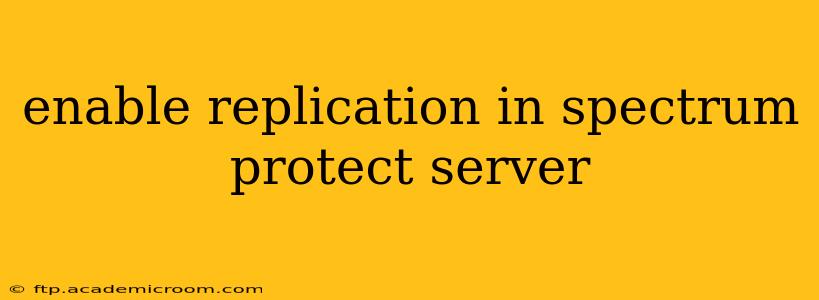Spectrum Protect Server (formerly Tivoli Storage Manager) offers robust replication capabilities, allowing for disaster recovery, data availability, and efficient data management across geographically dispersed locations. This guide will walk you through the process of enabling replication in your Spectrum Protect environment, addressing common questions and concerns.
What is Replication in Spectrum Protect Server?
Replication in Spectrum Protect Server involves copying data from a primary server (the source) to one or more secondary servers (the targets). This creates a redundant copy of your data, ensuring business continuity in case of a disaster at the primary site. Replication can be configured for various data types, including backups, archives, and even the server's administrative data.
Understanding Replication Types in Spectrum Protect
Spectrum Protect supports different replication methods, each with its own strengths and weaknesses. Choosing the right method depends on your specific requirements, such as recovery time objective (RTO) and recovery point objective (RPO). Key considerations include network bandwidth, storage capacity at the target server, and the frequency of replication.
Full Replication vs. Incremental Replication
-
Full Replication: Copies all data from the source to the target. This is a straightforward approach but can be time-consuming and resource-intensive, especially for large datasets. It offers a complete and consistent copy of the data.
-
Incremental Replication: Copies only the changes made since the last replication. This is significantly faster and more efficient than full replication, reducing network traffic and storage requirements. However, recovery from a disaster might take longer as it requires restoring the initial full backup and then applying the incremental changes.
How to Enable Replication in Spectrum Protect Server
Enabling replication involves several steps, including defining replication relationships, configuring network settings, and managing replication jobs. The exact steps can vary slightly depending on your Spectrum Protect version, but the general process remains similar.
1. Server Configuration and Network Connectivity
-
Ensure proper network connectivity: The source and target servers must be able to communicate over the network. Verify network settings, firewall rules, and any other potential network restrictions. Consider network bandwidth limitations as they directly impact replication performance.
-
Sufficient Storage: The target server needs enough free storage space to accommodate the replicated data. Monitor storage utilization on both servers to avoid running out of space during replication.
2. Defining Replication Relationships
This step establishes the connection between the source and target servers. You'll need to specify the source and target server names, storage pools, and any necessary authentication credentials.
3. Configuring Replication Jobs
You'll need to create replication jobs to schedule and manage the replication process. These jobs define which data to replicate, the replication method (full or incremental), the frequency of replication, and other parameters. Careful job scheduling is crucial to optimize replication performance and minimize disruption.
4. Monitoring Replication Jobs
Regularly monitor replication jobs to ensure they are running successfully and to identify any potential issues. Spectrum Protect provides monitoring tools and logs to track replication progress and troubleshoot any problems that may arise.
Frequently Asked Questions (PAAs)
What are the benefits of using replication in Spectrum Protect?
Replication in Spectrum Protect offers several key benefits, including:
- Disaster recovery: Provides a readily available copy of your data in case of a disaster at the primary site.
- Improved data availability: Reduces downtime by providing access to data from the secondary server in case of primary server failure.
- Data protection: Creates redundancy, protecting against data loss due to hardware failure, human error, or malicious attacks.
- Geographical data distribution: Facilitates data access from different geographical locations, improving application performance and reducing latency.
How do I choose the right replication method for my environment?
The choice between full and incremental replication depends on your RTO and RPO requirements, available network bandwidth, and storage capacity. Full replication offers faster recovery times but is less efficient in terms of bandwidth and storage, while incremental replication requires more time for recovery but is more efficient. Evaluate your needs carefully to determine the optimal method.
How often should I perform replication?
The frequency of replication depends on your RPO requirements. For critical data, more frequent replication (e.g., hourly or even more frequently) might be necessary, while less critical data might only require daily replication. Consider the balance between data protection and resource utilization.
What happens if the replication job fails?
Spectrum Protect's replication jobs offer mechanisms to handle failures gracefully. If a replication job fails, you'll need to investigate the cause, address any issues, and restart the job. Consult the Spectrum Protect documentation for detailed troubleshooting steps. Implementing a monitoring system will immediately alert you of any failures.
By carefully planning and implementing replication in Spectrum Protect, you can significantly improve your data protection, ensuring business continuity and minimizing the impact of potential disasters. Remember to consult the official Spectrum Protect documentation for the most up-to-date and detailed instructions specific to your version.